This is for the hardware version V1.1 which uses STC15W408AS(C51) as its mcu.
1.Connect the USB to UART module (E.g. CH340,FT232) to BDsensor, that may require you to solder the wires or a burning fixture (2.0MM spacing,4Pin)
the solder spot spacing on the BDsensor is 2.0mm
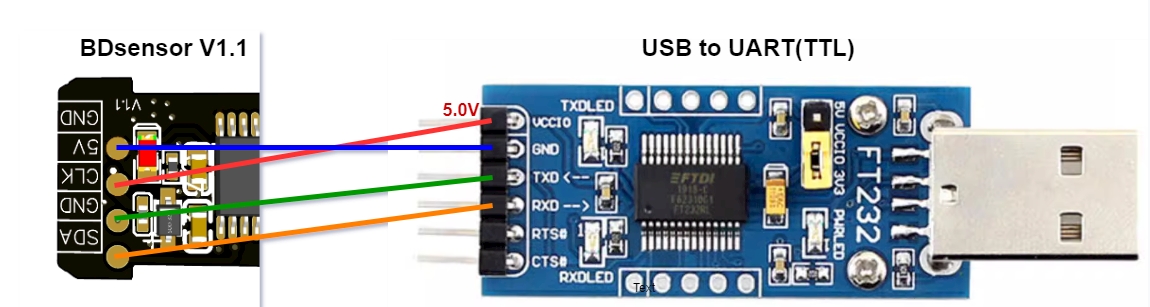
2, Flash the firmware into BDsensor with stc-isp-15xx
- Run
stc-isp-15xx.exe. - plug
usb to uart moduleinto PC – > Choose COM port–>Choose MCU type:STC15W408AS --> Open code File (choose the firmware file for the V1.1) --> Choose frequency 30.000 MHz–>Download/Program–>Power on the BDsensor–>waiting program–>finished.
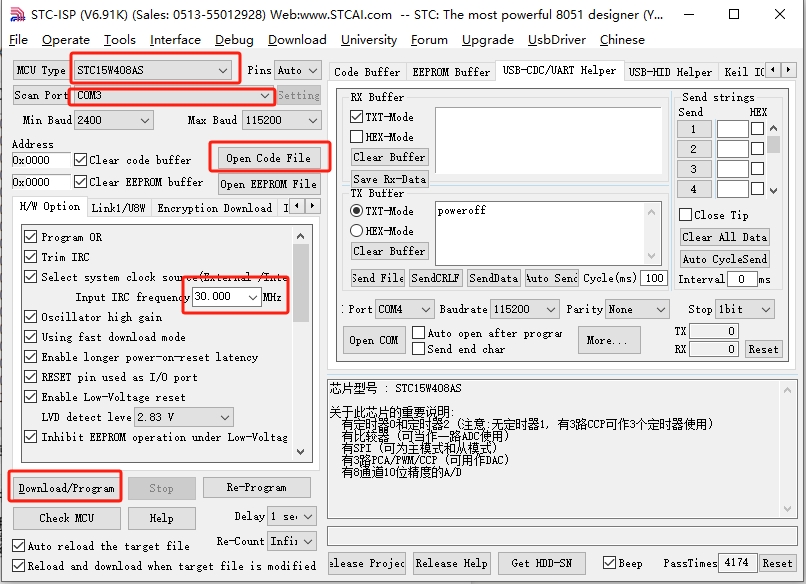
for non windows as Wood Stock suggested: https://github.com/grigorig/stcgal.git then run stcgal -P stc15 -p /dev/tty.wchusbserial210 ./V1_1BDsensor20240213.hex
- Try to download the STC-ISP lower baud rate and the minimum and maximum baud rate adjusted to the same (for example, 4800BPS).
- Some USB to serial cable through RxD / TxD pin on the microcontroller power supply, led to download can not be completely powered down. Try the serial RxD, TxD pin 1K resistor in series with a switch or another installed to ensure that SCM can be completely powered down cold start. (Note: If the USB to serial chip of plate, not the chip is powered down, or USB to serial port will disappear)